Step 1: Locate the Page
- Navigate to the page you would like to move.
- Go into Work on this Page mode.
Step 2: Move the Page
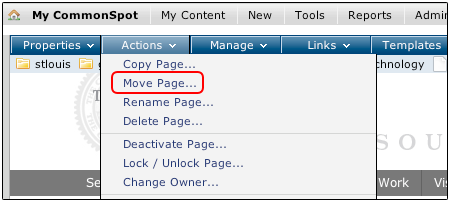
- Click on Actions in the blue toolbar
- Click on Move Page
- Select the folder you would like to move this page to.
- Click Next
The page will now be moved to the folder you selected.