Editing Page Custom Properties
How to edit a page's custom properties, which includes page topic, audience, neighborhood, ward, content type, navigation, page display, and more.
Overview
A page's standard properties stores the page's tagging, navigation settings, and page display settings. This includes:
- Topic
- Audience
- Department
- Neighborhood & Ward
- Content Type
- Show/hide in navigation
- Page rows & columns
How to Edit Custom Properties
To edit a page's standard properties, do the following.
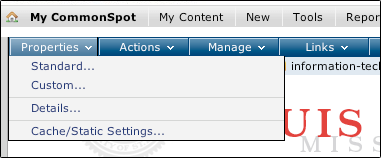
- Navigate to the page in question.
- Go to Actions in the blue toolbar
- Click on Custom properties
- Choose the section you would like to edit from the tabs on top.
- Make your desired changes, and press Finish.
Feedback is anonymous.