Copying Elements
How to copy and paste CommonSpot elements
Step 1: Locate the Element
- Find the element you want to copy.
- Locate the edit box in the upper left corner of the element.
-
- If there are no unpublished changes to the element, it will be gray with a gear inside it.
- If there are unpublished changes, it will be yellow with a plus or arrow.
Step 2: Copy the Element
- Click on the element's edit box.
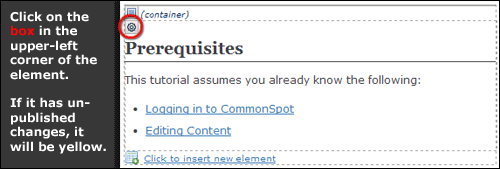
- Click on the More link.
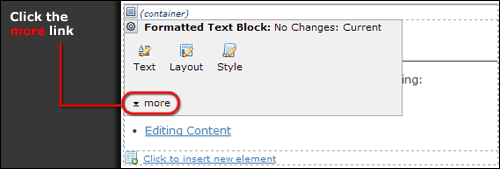
- Click Copy
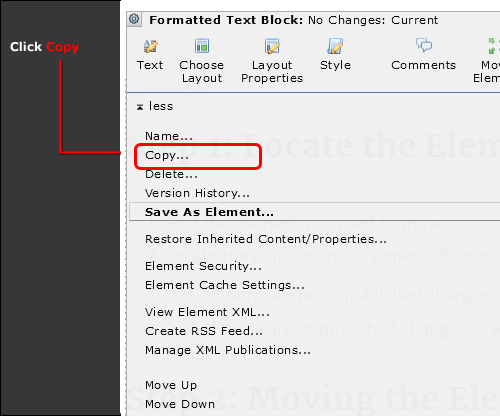
- A window will pop up saying that the element was successfully copied. Click OK.
Step 3: Pasting the Element
- Click the "Click to insert new element" link in the container you wish to paste the element in.
- Click the "Paste Element" link at the top of the element list.
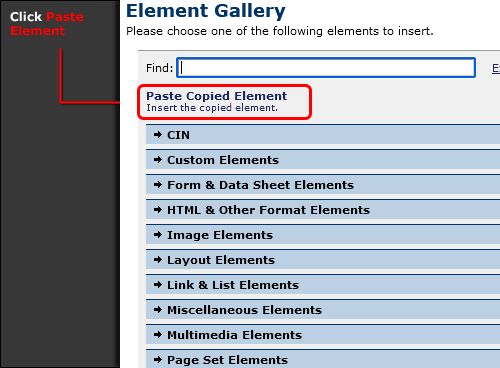
- The element will need to be submitted before it shows up for the public.
Feedback is anonymous.