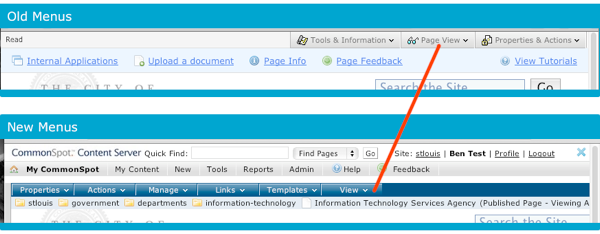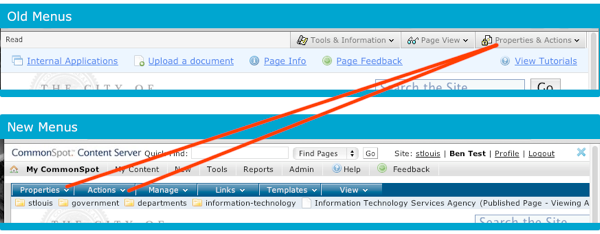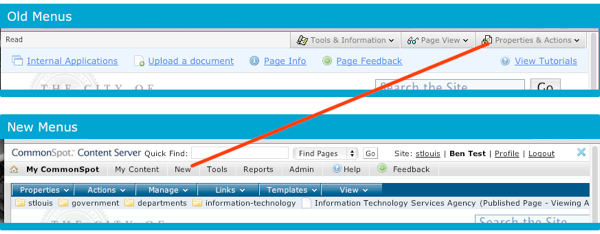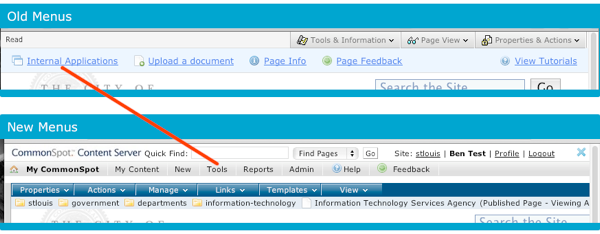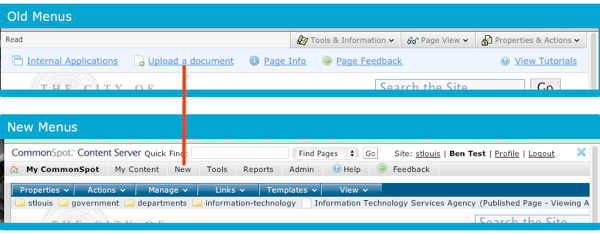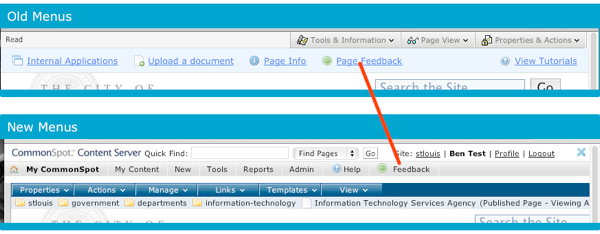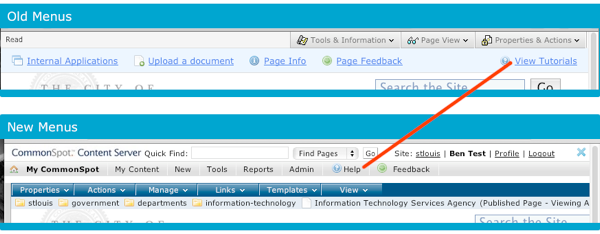Menu Comparisons
Comparing basic menu options between CommonSpot 5 and CommonSpot 7.
Overview
Menus
There are two toolbars in the new version of CommonSpot (CS7).
- The top gray toolbar deals with creating new things, and general website information/tools.
- The dark blue toolbar generally deals with making changes to the page you are currently looking at.
Images
The images below show the old toolbar on top, with the new toolbar below. The red line shows where the items from that menu have moved.
Feedback is anonymous.